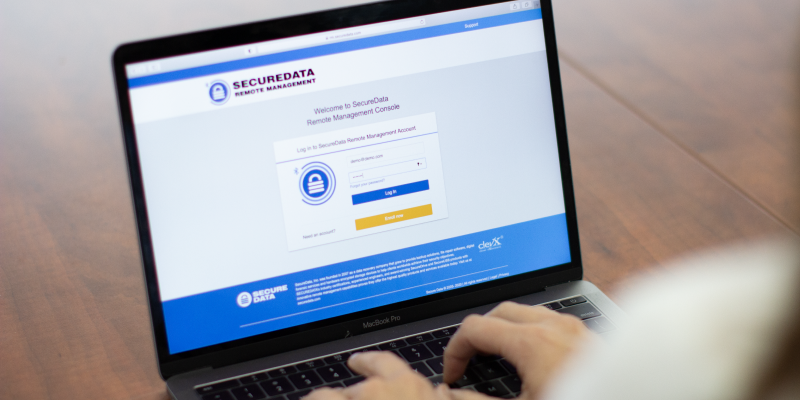Data security has never been more important than it is now. Unfortunately, it's also never been more in danger than it is today. Our most sensitive information, stored online, changes hands every day, and it's constantly at risk of data breaches.
It's true. Large-scale data breaches can and do occur at an alarming rate. In the first half of 2024 alone, there were 343 large-scale data breaches documented. By the way, that only counts the ones that affected at least 500 people.
That may not sound like much, but what if we told you that, in total, 43 million people's data was compromised across those 343 breaches? That's a harrowing statistic if there ever was one.
Let's be honest: current commonly used measures of data protection often just don't cut it. However, with years of experience in data security and recovery, we know how to help.
At SecureData, we know that data breaches are not going away. That's why we developed SecureUSB® drives to prevent unauthorized access and data theft. Our SecureUSB® drives were built with total security in mind, including features like advanced encryption, auto-locking mechanisms, and multi-factor authentication.
Using SecureUSB® is a great way, both for individuals and for companies, to stay safe and maintain full compliance with data protection laws. Below, we'll tell you everything you need to know about SecureUSB® drives, including the BT, KP, and DUO.
Data and Hardware Encryption with SecureUSB®
SecureUSB® encrypted flash drives keep your sensitive data safe from unwanted access. Unlike regular USB drives, SecureUSB® drives use sophisticated encryption technologies and security mechanisms that offer a far higher standard of data protection.
At its core, SecureUSB® uses hardware-based encryption for all models. The XTS-AES 256-bit military-grade encryption helps ensure that data stored on the drive is encrypted and fully safe from potential threats.
SecureUSB®’s key strengths lie in its ability to securely store and transfer data. It's ideal for environments where data security is paramount, such as:
- corporations
- government agencies
- healthcare institutions
- financial organizations
- personal uses
SecureUSB® doesn’t just shine when it comes to data storage, it also makes data transfer between various devices as safe as can be.
The robustness and versatility of the SecureUSB® drive doesn’t end with pure encryption, either. It also features an auto-locking mechanism where it automatically locks the drive after a period of inactivity, or soon after it’s removed from a device. Thanks to this auto-lock feature, if your drive is ever lost or stolen, your data remains entirely safe. No one will be able to access it if they don't have your unique authentication passkey.
SecureUSB® drives are both convenient and secure. They're an essential tool for any organization or individual that wants to protect their sensitive data. In fact, protecting data only becomes more important when you're the guardian of more than just your own information. As a result, when it comes to preventing data breaches, there's no such thing as "too safe."
Key Security Features of SecureUSB®
Let's go over some of the most important security features of SecureUSB® drives.
XTS-AES 256-bit hardware encryption
One of the most critical security features of our SecureUSB® drives is their XTS-AES 256-bit hardware encryption, available in all models. This advanced encryption standard is renowned for its intense security. XTS-AES 256-bit makes sure that all data stored on the drive is virtually impossible to access—as long as you don't have the passkey, that is!
Software encryption is often susceptible to various forms of attacks. Fortunately, hardware encryption works independently, regardless of where you connect your drive. This means that your data is encrypted without the risk of being affected by any security issues that the host device may be experiencing.
The XTS mode adds an extra layer of protection on top of this. By using two keys, the SecureUSB® drive becomes even more resistant to certain types of attacks. This ensures that, even in the event of physical theft or loss, your sensitive data remains safe and secure.
Password protection
Password protection is the initial layer of authentication, and protects all three models of SecureUSB® drives (SecureUSB® BT, SecureUSB® KP, and SecureUSB® Duo).
On the SecureUSB® KP model, the password can be keyed into the device’s onboard keypad. Meanwhile, the BT model lets you type in the password via the Bluetooth SecureData Lock App. The Duo model supports both methods.
All models include brute-force, anti-hacking technology. This feature erases the data on the device after 10 consecutive failed PIN entries.
Inactivity AutoLock
What else sets SecureUSB® drives apart from the crowd? Inactivity Auto Lock, for one. This is the auto-locking mechanism that locks your drive after a set period of inactivity. Similarly, it automatically locks the drive after each time it’s disconnected from the host device.
Inactivity AutoLock is extra important if your drive is ever left unattended, or if a threat actor tries to steal it from the host computer. For instance, if you lose your drive in a coffee shop, the feature will make sure that the data is completely bulletproofed and inaccessible to unauthorized third parties.
Thanks to the Inactivity AutoLock, you won't lose your data. Whether you lose the drive or it gets stolen, your sensitive information will always be protected from a data breach.
Additional Advanced Security Features
There's more to learn about SecureUSB® drives. Below, we'll dive into some of our more advanced security features.
2-Factor Authentication
2-factor authentication (2FA) adds an extra layer of protection to SecureUSB® drives. With 2FA, your drive asks for extra verification before granting access to your data. Across all three models of the SecureUSB® drive, using 2FA means having to input a 6-digit confirmation code sent via text message. That's on top of already having to type in your password.
2FA significantly improves your device’s security. It means that even if someone happens to steal your password, they'll still need your mobile phone to access your data. In practice, this means that sensitive data that sits on a SecureUSB® drive is protected against attacks like phishing, keylogging, and social engineering.
Remote management
Remote management is one of the reasons why SecureUSB® drives are so good in corporate environments. Administrators can remotely manage, monitor, and delete data on SecureUSB® drives as and when needed.
We know that as a business, your data is invaluable. Remote management makes it so that it's never going to fall into the wrong hands. If the SecureUSB® drive is ever lost or stolen, remote management makes sure that you can always have all the data destroyed if there's no way to recover the device.
In addition, remote management makes it easier to enforce various policies, including passwords and access permission updates. This ensures that security protocols are kept consistent across all managed devices.
Thanks to remote management, your organization has full control over what happens to your data. Nothing is ever out of your hands.
A Look Into Recent Real-World Data Breaches
Data breaches can have devastating effects. The ones we describe below exposed the data of millions of people.
Healthcare data breach: Geisinger Health System
Geisinger Health System recently suffered a huge data breach. This is a healthcare company that operates ten hospital campuses. You know what that means—some of the most sensitive data was compromised. Geisinger reported that the personal information of over 1.2 million patients may have been exposed in the aftermath of this data breach.
According to a field report filed with federal regulators, the breach was discovered in late November 2023. What happened? A former employee of Nuance Communications (a Microsoft subsidiary) accessed patient data two days after their termination. This access highlighted a critical vulnerability in the healthcare sector’s data protection protocols.
How would a SecureUSB® Drive Help in this Scenario?
SecureUSB® drives, with XTS-AES 256-bit hardware encryption, would have kept all data encrypted and inaccessible to anyone without proper authentication. Even someone with physical access to the drive would not be able to steal any information.
Additionally, using SecureUSB®'s Remote Management might have saved the day. Our secure drives allow you to update authentication passwords and user permissions remotely. If necessary, you can even remotely wipe the data when the employee is fired.
With these security measures, accessing the data of 1.2 million patients could have been prevented. SecureUSB® is a reliable way to protect patient information and maintain compliance with data protection regulations in the healthcare sector.
Corporate data breach: WebTPA Employer Services
A data breach of even greater magnitude took place in 2023. WebTPA Employer Services revealed that over 2.5 million people's sensitive data had been exposed. This information came from the U.S. Department of Health and Human Services.
The breach was discovered in December 2023 when the company detected suspicious activity on its network. In March 2024, WebTPA informed insurance companies and benefit plan providers of the breach. It then notified the 2,518,533 affected individuals that the following information was compromised:
- Full name
- Contact information
- Date of birth (and death where applicable)
- Social Security Number (SSN)
- Insurance information
The sheer number of people affected, and the sensitivity of the data involved in the breach, are concerning. We're talking about the most important information for over 2.5 million people, and it's now widely available to malicious actors who could steal their identities.
WebTPA said in an announcement, “The investigation concluded that the unauthorized actor may have obtained personal information between April 18 and April 23, 2023.” This suggests that an unauthorized party may have accessed the data. It could've been done remotely or in person. Suggesting an unauthorized actor may have, either remotely or physically, accessed the data stores.
Using SecureUSB® to Manage and Store Sensitive Information
Using SecureUSB® to manage and store sensitive information would've largely mitigated the impact of this data breach. In particular, the XTS-AES 256-bit hardware encryption and multi-factor authentication would have made accessing such important data an uphill climb.
The Bottom Line
Data breaches are increasingly common, and they're not going anywhere. In a world where data is the most valuable commodity, data theft will only become more widespread.
Whether you're guarding your own data or the personal information of your clients, it's important to use every security measure you can. There's no better way to do this than to try a SecureUSB® drive.
SecureUSB® drives offer a critical safeguard for storing and transferring sensitive information. With useful features like XTS-AES 256-bit hardware encryption, multi-factor authentication, and remote data destruction capabilities, SecureUSB® offers several layers of protection against authorized access and data theft.
Data breaches are not an abstract thing. Real-word breaches serve to emphasize just how important these security measures are. In 2023, 106 million people were affected by these large-scale data breaches. In the first half of 2024, that number is already up to 43 million people. It’s undeniable that data protection and safeguarding needs to improve.
SecureUSB® is an easy-to-implement solution for organizations and individuals. With SecureUSB®, you can significantly boost your data security protocols and ensure 100% regulatory compliance. Using an advanced security technology like SecureUSB® isn’t a precaution: it’s a necessity.
Click here to learn more about SecureUSB® drives and safeguard your data today!